I am using Android Studio and am new to it.I have used git to clone the project from the repository. Also I am using Maven and building the project.
When I try to make the project, am getting error like AndroidManifest.xml not found.Please help me out.
I know this is a duplicate question as I have gone through the links: AndroidManifest.xml file not found ERROR: Android Source Generator: [project] AndroidManifest.xml file not found But both links are not able to solve my problem.
Please help me.