I have an app which runs on Android 2.3 and above.
Recently, I'm in the process of migrating it from SherlockActionBar, to AppCompat, by following guideline from What are the common issues when migrating from ActionBarSherlock to ActionBarCompat?
This is what I had done so far.
Upgrade SDK version
Change SDK from
<uses-sdk
android:minSdkVersion="10"
android:targetSdkVersion="21" />
to
<uses-sdk
android:minSdkVersion="10"
android:targetSdkVersion="22" />
Theme Upgrade
Change theme from
Theme.Sherlock.Light.DarkActionBar
to
Theme.AppCompat.Light.DarkActionBar
Code update
Following code change guideline from What are the common issues when migrating from ActionBarSherlock to ActionBarCompat?.
Note, I'm still stick to ActionBar instead of Toolbar. Eventually, I shall move the code to Toolbar. Since migration is a HUGE project. I rather done it bit by bit.
My expectation is that
- App which runs on Android 2.3 till Android 4, should have old school holo design. I expect the app will look the same, as the one built using SherlockActionBar.
- App which runs on Android 5+, will have new material design.
However, here's how the app before & after migration, for an 2.3 App.
Before Migration

After Migration
It seems that after migration, I can observe that
- Action bar height is higher.
- The dialog box OK to Cancel buttons, had changed from 3D to Material flat.
I was wondering, what should be the correct expectation on old App (App which runs on 2.3 till 4+), when we built against AppCompat, with latest SDK 22 as target? Should they look like Material app, or Holo app?