The transition/animation makes the theme change seamless when you restart the activity, and this can be done by adding the items "android:windowanimationStyle" to your themes, and then referencing a style where you specifiy how the Activity should animate when it enters and exits.
Note that this makes the animation apply on all activities with that theme.
<style name="AppThemeLight" parent="Theme.AppCompat.Light">
<!-- Customize your theme here. -->
<item name="android:windowAnimationStyle">@style/WindowAnimationTransition</item>
</style>
<style name="AppThemeDark" parent="Theme.AppCompat">
<!-- Customize your theme here. -->
<item name="android:windowAnimationStyle">@style/WindowAnimationTransition</item>
</style>
<!-- This will set the fade in animation on all your activities by default -->
<style name="WindowAnimationTransition">
<item name="android:windowEnterAnimation">@android:anim/fade_in</item>
<item name="android:windowExitAnimation">@android:anim/fade_out</item>
</style>
Then, when you want to change theme you could do this when clicking a button:
AppSettings settings = AppSettings.getInstance(this);
settings.set(AppSettings.Key.USE_DARK_THEME,
!settings.getBoolean(AppSettings.Key.USE_DARK_THEME));
Intent intent = new Intent(this, <yourclass>.class);
startActivity(intent);
finish();
Then in your onCreate method, use the setTheme() to apply the theme that is currently set in AppSettings like this:
AppSettings settings = AppSettings.getInstance(this);
setTheme(settings.getBoolean(AppSettings.Key.USE_DARK_THEME) ? R.style.AppThemeDark : R.style.AppThemeLight);
super.onCreate(savedInstanceState);
setContentView(<yourlayouthere>);
Check out this gist for reference: https://gist.github.com/alphamu/f2469c28e17b24114fe5