Note:
Refresh tables in Excel that are linked to an Access database
Tables in Excel need to be refreshed in order e.g Test_Sheet1, Test_Sheet2, Test_Sheet3
Excel files are accessed by multiple users
Question
In Access vba, If an excel file is in use (Read only), How can I implement a delay in the Access vba code to wait for the file to be Read/write so that it can continue with the code (refresh tables , save/close file). Please note that The excel files do need to be refreshed in order.
I did Implement a Error handle with time delay, so if error number = 1004 then delay by X. This didn't really do the Job.
Function RefreshExcelTables()
Dim ExcelApp As Object
Set ExcelApp = CreateObject("Excel.Application")
ExcelApp.workbooks.Open "c:\test\Test_Sheet1.xlsb"
ExcelApp.ActiveWorkbook.refreshall
ExcelApp.ActiveWorkbook.Save
ExcelApp.ActiveWindow.Close
ExcelApp.workbooks.Open "c:\test\Test_Sheet2.xlsb"
ExcelApp.ActiveWorkbook.refreshall
ExcelApp.ActiveWorkbook.Save
ExcelApp.ActiveWindow.Close
ExcelApp.workbooks.Open "c:\test\Test_Sheet3.xlsb"
ExcelApp.ActiveWorkbook.refreshall
ExcelApp.ActiveWorkbook.Save
ExcelApp.ActiveWindow.Close
Set ExcelApp = Nothing
End Function
Popup messages (images below)
Update
Function RefreshExcelTables()
On Error GoTo Error
Dim ExcelApp As Object
Set ExcelApp = CreateObject("Excel.Application")
ExcelApp.workbooks.Open "c:\test\Test_Sheet1.xlsb"
ExcelApp.ActiveWorkbook.refreshall
ExcelApp.ActiveWorkbook.Save
ExcelApp.ActiveWindow.Close
ExcelApp.workbooks.Open "c:\test\Test_Sheet2.xlsb"
ExcelApp.ActiveWorkbook.refreshall
ExcelApp.ActiveWorkbook.Save
ExcelApp.ActiveWindow.Close
ExcelApp.workbooks.Open "c:\test\Test_Sheet3.xlsb"
ExcelApp.ActiveWorkbook.refreshall
ExcelApp.ActiveWorkbook.Save
ExcelApp.ActiveWindow.Close
Error:
If Err.Number = 1004 Then
call pause(5)
Resume
End If
Set ExcelApp = Nothing
End Function
Public Function Pause(intSeconds As Integer)
Dim dblStart As Double
If intSeconds > 0 Then
dblStart = Timer()
Do While Timer < dblStart + intSeconds
Loop
End If
End Function