I know there are lots of similar questions but this situation seems really odd. @font-face seems to be broken for Internet Explorer 11 (Windows 7 Pro). Specifically, Version: 11.0.9600.17728, Update Version: 11.0.18.
@font-face is working fine for me on Chrome, Firefox, Safari, Opera (both Linux and Windows, where applicable). In fact, it's even working on Internet Explorer Version: 11.0.9600.17633, Update Version: 11.0.16, also running on Windows 7 on a different machine I have.
There is nothing in the developer console to indicate that there is any problem fetching the fonts. I've simplified my html/css down to some very basic stuff to reproduce the problem. In the case below, neither of the custom fonts are working (for that specific IE version):
<html>
<head>
<link rel="stylesheet" type="text/css" href="test.css" />
</head>
<body>
<p>This font should be Roboto Thin</p>
<p>There should be icons below. If not, then font-face is not working.</p>
<span>a</span>
<span>b</span>
<span>c</span>
<span>d</span>
<span>e</span>
<span>f</span>
<span>g</span>
<span>h</span>
<span>i</span>
<span>j</span>
<span>k</span>
<span>l</span>
<span>m</span>
</body>
</html>
...and the CSS:
@charset "UTF-8";
@font-face {
font-family: 'robotothin';
src: url('roboto-thin-webfont.eot');
src: url('roboto-thin-webfont.eot?#iefix') format('embedded-opentype'),
url('roboto-thin-webfont.woff') format('woff'),
url('roboto-thin-webfont.ttf') format('truetype'),
url('roboto-thin-webfont.svg#robotothin') format('svg');
font-weight: normal;
font-style: normal;
}
@font-face {
font-family: 'typicons';
src: url('typicons-regular-webfont.ttf');
}
p {
font-family: robotothin;
font-size: 26px;
color: #666;
}
span {
font-family: typicons;
font-size: 30px;
color: #0062A8;
}
You can find that code running here.
If I view that page using the version of IE causing problems, the text font will be the default and instead of icons you'll only see the letters in the span tags.
Given that @font-face is working in every other browser I've tested (even different version of IE 11) is this likely to be a bug with that version of IE, and is there anything I can do to fix or debug further?