I know there are allot of questions regarding this, but I've been trying all day to get this conversion to work and have had no luck when applying the answers to the same question posted here. Every time I try to Parse the string to a DateTime, I get a "String was not recognized as a valid DateTime" exception. If I use Convert.ToDateTime, I can get a Date back from my string, but I need the hh:ss as well.
Here is my simplified code that is ruining my day:
var test = "2015-05-08T05:00Z";
DateTime testTime = new DateTime();
//testTime = Convert.ToDateTime(test);
testTime = DateTime.ParseExact(test, "mm/DD/yyyy HH:ss",
System.Globalization.CultureInfo.InvariantCulture);
Console.WriteLine(testTime);
Why is this string not recognized as a valid DateTime when trying to convert? All help is appreciated