You will need to ensure your program has appropriate permissions to write the files but:
if (File.Exists(sourcePath))
{
File.Move(sourcePath, destinationPath);
}
This should work to do what you are wanting to do.
Example:
var sourcePath = "C:\Users\someuser\Pictures\VulgarBinary.jpg";
var destinationPath = "C:\Whatever\Path\You\Want\VulgarBinary.jpg";
EDIT 1
Given your comments below this answer you are running into a problem where the file you are creating already exists. If you would like to replace this you can simple do:
if (File.Exists(sourcePath))
{
if(File.Exists(destinationPath))
File.Delete(destinationPath);
File.Move(sourcePath, destinationPath);
}
If you don't care what the output file's name is and just always want to write it you can do something like:
var outputDirectory = "C:\\Whatever\\Path\\You\\Want\\";
if (File.Exists(sourcePath))
{
File.Move(sourcePath, outputDirectory + Guid.NewGuid().ToString() + ".jpg");
}
The latter will always copy the file (all-be-it with a different name). The first solution will replace any file with the same name with your new file.
Cheers!