I'm trying to figure out how to emulate this image using HTML and CSS. It will be something that will be displayed below the avatar on a message board.
This is what I have so far: https://jsfiddle.net/J7VBV/220/
table.avatarStats {
border-spacing: 0;
border-collapse: collapse;
text-align: center;
color: white;
font-family: Arial, Helvetica, sans-serif;
}
<table class="avatarStats" width="200" border="0">
<tr>
<td bgcolor="purple">RECENT WR<br /><strong>61%</strong></td>
<td bgcolor="teal">OVERALL<br /><strong>55%</strong></td>
</tr>
<tr>
<td bgcolor="purple">RECENT WN8<br /><strong>2469</strong></td>
<td bgcolor="teal">OVERALL<br /><strong>1737</strong></td>
</tr>
</table>
The main problem I'm having is decreasing the size of the text above the numbers. Nothing I've tried is making the text smaller.
Also, is there a better way of bolding the numbers?