I toyed around with the A* algorithm this week. There may be other solutions to your request, but since I already have the code, it was just a matter of adapting it to your needs. However, for your specific requirement you could also simply use a primitive flood-fill algorithm and classify the cells this way, see the method in the algorithm code.
The A* algorithm finds a path from a given start to a given goal. In your case the start is the goal, which means it's a reference point that classifies an "outside" cell. From there on we search for everything that we can traverse.
I left the path finding code for you in the example, maybe it's of use for your further needs.
Here's the code:
Demo.java
import java.util.List;
import java.util.Set;
public class Demo {
public static void main(String[] args) {
// create grid like in the example
int cols = 9;
int rows = 9;
Grid grid = new Grid( cols, rows);
// create walls like in the example
grid.getCell( 1, 1).setTraversable( false);
grid.getCell( 2, 1).setTraversable( false);
grid.getCell( 3, 1).setTraversable( false);
grid.getCell( 1, 2).setTraversable( false);
grid.getCell( 3, 2).setTraversable( false);
grid.getCell( 6, 2).setTraversable( false);
grid.getCell( 7, 2).setTraversable( false);
grid.getCell( 8, 2).setTraversable( false);
grid.getCell( 1, 3).setTraversable( false);
grid.getCell( 2, 3).setTraversable( false);
grid.getCell( 3, 3).setTraversable( false);
grid.getCell( 6, 3).setTraversable( false);
grid.getCell( 6, 4).setTraversable( false);
grid.getCell( 7, 4).setTraversable( false);
grid.getCell( 1, 5).setTraversable( false);
grid.getCell( 2, 5).setTraversable( false);
grid.getCell( 3, 5).setTraversable( false);
grid.getCell( 4, 5).setTraversable( false);
grid.getCell( 5, 5).setTraversable( false);
grid.getCell( 7, 5).setTraversable( false);
grid.getCell( 8, 5).setTraversable( false);
grid.getCell( 1, 6).setTraversable( false);
grid.getCell( 5, 6).setTraversable( false);
grid.getCell( 1, 7).setTraversable( false);
grid.getCell( 2, 7).setTraversable( false);
grid.getCell( 3, 7).setTraversable( false);
grid.getCell( 4, 7).setTraversable( false);
grid.getCell( 5, 7).setTraversable( false);
// find traversables
// -------------------------
AStarAlgorithm alg = new AStarAlgorithm();
Cell start;
Cell goal;
// reference point = 0/0
start = grid.getCell(0, 0);
Set<Cell> visited = alg.getFloodFillCells(grid, start, true);
// find inside cells
for( int row=0; row < rows; row++) {
for( int col=0; col < cols; col++) {
Cell cell = grid.getCell(col, row);
if( !cell.traversable) {
cell.setType(Type.WALL);
}
else if( visited.contains( cell)) {
cell.setType(Type.OUTSIDE);
}
else {
cell.setType(Type.INSIDE);
}
}
}
// log inside cells
for( int row=0; row < rows; row++) {
for( int col=0; col < cols; col++) {
Cell cell = grid.getCell(col, row);
if( cell.getType() == Type.INSIDE) {
System.out.println("Inside: " + cell);
}
}
}
// path finding
// -------------------------
// start = top/left, goal = bottom/right
start = grid.getCell(0, 0);
goal = grid.getCell(8, 8);
// find a* path
List<Cell> path = alg.findPath(grid, start, goal, true);
// log path
System.out.println(path);
System.exit(0);
}
}
Type.java
public enum Type {
OUTSIDE,
WALL,
INSIDE,
}
Cell.java
public class Cell implements Cloneable {
int col;
int row;
boolean traversable;
Type type;
double g;
double f;
double h;
Cell cameFrom;
public Cell( int col, int row, boolean traversable) {
this.col=col;
this.row=row;
this.traversable = traversable;
}
public double getF() {
return f;
}
public double getG() {
return g;
}
public double getH() {
return h;
}
public void setTraversable( boolean traversable) {
this.traversable = traversable;
}
public void setType( Type type) {
this.type = type;
}
public Type getType() {
return this.type;
}
public String toString() {
return col + "/" + row;
}
}
Grid.java
public class Grid {
Cell[][] cells;
int cols;
int rows;
public Grid( int cols, int rows) {
this.cols = cols;
this.rows = rows;
cells = new Cell[rows][cols];
for( int row=0; row < rows; row++) {
for( int col=0; col < cols; col++) {
cells[row][col] = new Cell( col, row, true);
}
}
}
public Cell getCell( int col, int row) {
return cells[row][col];
}
/**
* Get neighboring cells relative to the given cell. By default they are top/right/bottom/left.
* If allowDiagonals is enabled, then also top-left, top-right, bottom-left, bottom-right cells are in the results.
* @param cell
* @param allowDiagonals
* @return
*/
public Cell[] getNeighbors(Cell cell, boolean allowDiagonals) {
Cell[] neighbors = new Cell[ allowDiagonals ? 8 : 4];
int currentColumn = cell.col;
int currentRow = cell.row;
int neighborColumn;
int neighborRow;
// top
neighborColumn = currentColumn;
neighborRow = currentRow - 1;
if (neighborRow >= 0) {
if( cells[neighborRow][neighborColumn].traversable) {
neighbors[0] = cells[neighborRow][neighborColumn];
}
}
// bottom
neighborColumn = currentColumn;
neighborRow = currentRow + 1;
if (neighborRow < rows) {
if( cells[neighborRow][neighborColumn].traversable) {
neighbors[1] = cells[neighborRow][neighborColumn];
}
}
// left
neighborColumn = currentColumn - 1;
neighborRow = currentRow;
if ( neighborColumn >= 0) {
if( cells[neighborRow][neighborColumn].traversable) {
neighbors[2] = cells[neighborRow][neighborColumn];
}
}
// right
neighborColumn = currentColumn + 1;
neighborRow = currentRow;
if ( neighborColumn < cols) {
if( cells[neighborRow][neighborColumn].traversable) {
neighbors[3] = cells[neighborRow][neighborColumn];
}
}
if (allowDiagonals) {
// top/left
neighborColumn = currentColumn - 1;
neighborRow = currentRow - 1;
if (neighborRow >= 0 && neighborColumn >= 0) {
if( cells[neighborRow][neighborColumn].traversable) {
neighbors[4] = cells[neighborRow][neighborColumn];
}
}
// bottom/right
neighborColumn = currentColumn + 1;
neighborRow = currentRow + 1;
if (neighborRow < rows && neighborColumn < cols) {
if( cells[neighborRow][neighborColumn].traversable) {
neighbors[5] = cells[neighborRow][neighborColumn];
}
}
// top/right
neighborColumn = currentColumn + 1;
neighborRow = currentRow - 1;
if (neighborRow >= 0 && neighborColumn < cols) {
if( cells[neighborRow][neighborColumn].traversable) {
neighbors[6] = cells[neighborRow][neighborColumn];
}
}
// bottom/left
neighborColumn = currentColumn - 1;
neighborRow = currentRow + 1;
if (neighborRow < rows && neighborColumn >= 0) {
if( cells[neighborRow][neighborColumn].traversable) {
neighbors[7] = cells[neighborRow][neighborColumn];
}
}
}
return neighbors;
}
}
AStarAlgorithm.java
import java.util.ArrayList;
import java.util.Comparator;
import java.util.HashSet;
import java.util.List;
import java.util.PriorityQueue;
import java.util.Set;
/**
* A* algorithm from http://en.wikipedia.org/wiki/A*_search_algorithm
*/
public class AStarAlgorithm {
public class CellComparator implements Comparator<Cell>
{
@Override
public int compare(Cell a, Cell b)
{
return Double.compare(a.f, b.f);
}
}
/**
* Find all cells that we can traverse from a given reference start point that's an outside cell.
* Algorithm is like the A* path finding, but we don't stop when we found the goal, neither do we consider the calculation of the distance.
* @param g
* @param start
* @param goal
* @param allowDiagonals
* @return
*/
public Set<Cell> getFloodFillCells(Grid g, Cell start, boolean allowDiagonals) {
Cell current = null;
Set<Cell> closedSet = new HashSet<>();
Set<Cell> openSet = new HashSet<Cell>();
openSet.add(start);
while (!openSet.isEmpty()) {
current = openSet.iterator().next();
openSet.remove(current);
closedSet.add(current);
for (Cell neighbor : g.getNeighbors(current, allowDiagonals)) {
if (neighbor == null) {
continue;
}
if (closedSet.contains(neighbor)) {
continue;
}
openSet.add(neighbor);
}
}
return closedSet;
}
/**
* Find path from start to goal.
* @param g
* @param start
* @param goal
* @param allowDiagonals
* @return
*/
public List<Cell> findPath( Grid g, Cell start, Cell goal, boolean allowDiagonals) {
Cell current = null;
boolean containsNeighbor;
int cellCount = g.rows * g.cols;
Set<Cell> closedSet = new HashSet<>( cellCount);
PriorityQueue<Cell> openSet = new PriorityQueue<Cell>( cellCount, new CellComparator());
openSet.add( start);
start.g = 0d;
start.f = start.g + heuristicCostEstimate(start, goal);
while( !openSet.isEmpty()) {
current = openSet.poll();
if( current == goal) {
return reconstructPath( goal);
}
closedSet.add( current);
for( Cell neighbor: g.getNeighbors( current, allowDiagonals)) {
if( neighbor == null) {
continue;
}
if( closedSet.contains( neighbor)) {
continue;
}
double tentativeScoreG = current.g + distBetween( current, neighbor);
if( !(containsNeighbor=openSet.contains( neighbor)) || Double.compare(tentativeScoreG, neighbor.g) < 0) {
neighbor.cameFrom = current;
neighbor.g = tentativeScoreG;
neighbor.h = heuristicCostEstimate(neighbor, goal);
neighbor.f = neighbor.g + neighbor.h;
if( !containsNeighbor) {
openSet.add( neighbor);
}
}
}
}
return new ArrayList<>();
}
private List<Cell> reconstructPath( Cell current) {
List<Cell> totalPath = new ArrayList<>(200); // arbitrary value, we'll most likely have more than 10 which is default for java
totalPath.add( current);
while( (current = current.cameFrom) != null) {
totalPath.add( current);
}
return totalPath;
}
private double distBetween(Cell current, Cell neighbor) {
return heuristicCostEstimate( current, neighbor); // TODO: dist_between is heuristic_cost_estimate for our use-case; use various other heuristics
}
private double heuristicCostEstimate(Cell from, Cell to) {
return Math.sqrt((from.col-to.col)*(from.col-to.col) + (from.row - to.row)*(from.row-to.row));
}
}
The result for the inside cell logging is
Inside: 2/2
Inside: 7/3
Inside: 8/3
Inside: 8/4
Inside: 2/6
Inside: 3/6
Inside: 4/6
The result for the path from 0/0 to 8/8 is
[8/8, 7/7, 7/6, 6/5, 5/4, 5/3, 5/2, 4/1, 3/0, 2/0, 1/0, 0/0]
I wrote an editor for this in JavaFX, will come up as a blog post soon, if you are interested. Basically your grid will look like this:
Where
- black cells = walls
- green cells = traversable cells
- blue cells = path from start to end
- white cells = cells inside walls
The numbers are the ones from the A* algorithm:
- top/left = g (from start to current cell)
- top/right = h (from current cell to goal)
- center = f = g + h
And like this if you don't allow diagonal movement:
But that's just off-topic :-)