I trying to achieve the following:
- Background grey on the full row.
- Background image on the middle with 60% size or rather I would love to make that div contain only 60% of the middle and content all at the background itself.
The issue now is that there is white space at the left and right side of the container, its not full width. I think its issue with bootstrap, I tried google and tried a lot way but still doesn't resolve.
Hopefully someone can help me here . Thanks!
My demo site: http://128.199.129.158/