I was using java 32 bit and eclipse juno 32 bit till yesterday.Today i installed java 64 and eclipse luna 64 bit on my computer.My OS is Windows 7 64bit.
I am getting this error when i try to open eclipse.
I have looked at many solitions but none of them worked.
My console when asked for java version shows.
And my
JAVA_HOME is set to C:\Program Files (x86)\Java\jdk1.7.0_05
JDK_HOME is set to C:\Program Files (x86)\Java\jdk1.7.0_05
And the Java folder in programs(X86) folder is as
The version shown in console is 1.7.0_79 , but the version in the error message is not the same.Where am i going wrong?