I have written a python program and cx_freeze it so that it can be moved to other Linux machine to execute, everything went fine, except the following
After freezing all my python code, I then dpkg build it and marked /usr/bin/myProgram as my installation directory, everything went fine, I can build and install the program to the designated directory but I can only change the directory and ./myProgram to start my program, if I do not do so, I will be told the error of missing my settings.xml which is an external file sitting beside my main program which also resides in /usr/bin/myProgram.
I want to make a desktop shortcut, and I assume full path is needed to execute the program without changing the directory to my program's directory first, is there anything I can do to make this happen?
Message shows that I am missing a setting.xml file when I use full path to run the program, but when I first change to that directory and ./myProgram, it works fine
Thanks very much for the help.