I am trying to make a table's rows clickable, by calling a controller (am using symfony) and i found this solution, but the problem i have is that even the titles of the row is clickable and leads me to an error, and the other problem is that when i customize the hover it's applied on all the rows even if i use a class or specified the style inside the <tr>
Here is my code
<table class="table table-hover ">
<thead>
<tr>
<th>N°</th>
<th>Titre</th>
<th>Date</th>
</tr>
</thead>
<tbody>
{% for key, rech in recherche %}
<tr style="cursor: pointer;">
<td><a href="{{ path('resultat',{'id':rech.id}) }}">{{ loop.index }}</a>
</td>
<td>{{ rech.titre | raw }}</td>
<td>{{ rech.date | date('Y-m-d') |raw }}</td>
</tr>
{% endfor %}
</tbody>
</table>
Thanks for your response.