I searched a lot for this in Google, but no hope, how to check the OS version of Bluestacks emulator in Windows? There is a video in YouTube for checking bluestack version, but not the Android version used in it.
I went to settings – > Advanced settings, but there was no tab corresponding to About tab which is found in an Android emulator like in the case of Genymotion emulator.
5 Answers
There is an easier way of getting to know the android version without having to install any application.
There are some scripts (php/js) that can detect your android version while visiting websites:
Try; http://demo.mobiledetect.net/ Or; http://detectmobilebrowsers.com/
- 549
- 10
- 23
-
Thanks! Such an easy solution. – CoolMind Sep 23 '20 at 08:38
Install Terminal Emulator from Play Store, open the application and type:
getprop ro.build.version.release
you will get something like: 4.4.4 for KitKat.
or
getprop ro.build.version.sdk for getting the sdk version which will return 19
- 611
- 1
- 7
- 7
Open a browser in Bluestacks and go to http://demo.mobiledetect.net
I have tested this on multiple devices of which the Android version is known, and it is accurate. Currently responds to Bluestacks as v4.4.2 (Kitkat)
- 137
- 1
- 2
Without any installation, you could use your adb commands.
For example, for your main emulator
adb -s emulator-5554 shell getprop ro.build.version.release
adb -s emulator-5554 shell getprop ro.build.version.sdk
For your multi emulators add up by 10,
adb -s emulator-5564 shell getprop ro.build.version.release
adb -s emulator-5564 shell getprop ro.build.version.sdk
adb -s emulator-5574 shell getprop ro.build.version.release
adb -s emulator-5574 shell getprop ro.build.version.sdk
//... so on
You could also do the shell commands by their local ip,
adb -s 127.0.0.1:5555 shell getprop ro.build.version.release
adb -s 127.0.0.1:5555 shell getprop ro.build.version.sdk
adb -s 127.0.0.1:5565 shell getprop ro.build.version.release
adb -s 127.0.0.1:5565 shell getprop ro.build.version.sdk
adb -s 127.0.0.1:5575 shell getprop ro.build.version.release
adb -s 127.0.0.1:5575 shell getprop ro.build.version.sdk
//... so on
- 724
- 1
- 7
- 22