I wrote a set of few components named : - TUser - TRESTAccess - TServerAccess
Then i create 3 PNG image 100x100 with same name than component (in the same directory than the BPL and the .PAS files)
I wrote a .RC file include in my package.
But can't compile : invalid format ?
does someone have any ideas how can i make the icones appear in the component palette ?