I am trying to add the vibrancy effect to the text label of my table view cell and it sort of works, but not exactly right.
- (UITableViewCell *)tableView:(UITableView *)tableView cellForRowAtIndexPath:(NSIndexPath *)indexPath {
UITableViewCell *cell = [tableView dequeueReusableCellWithIdentifier:@"UITableViewCell"];
NSDictionary *jobDictionary = [self.jobs objectAtIndex:[indexPath row]];
if (cell == nil) {
cell = [[UITableViewCell alloc]initWithStyle:UITableViewCellStyleDefault reuseIdentifier:@"UITableViewCell"];
}
if (cell) {
cell.backgroundColor = [UIColor clearColor];
cell.textLabel.textColor = [UIColor whiteColor];
cell.textLabel.text = [jobDictionary objectForKey:@"job"];
UIBlurEffect *blur = [UIBlurEffect effectWithStyle:UIBlurEffectStyleDark];
UIVisualEffectView *blurView = [[UIVisualEffectView alloc]initWithEffect:blur];
blurView.frame = cell.bounds;
[cell addSubview:blurView];
UIVisualEffectView *vibrantView = [[UIVisualEffectView alloc]initWithEffect:[UIVibrancyEffect effectForBlurEffect:blur]];
vibrantView.frame = blurView.bounds;
[vibrantView.contentView addSubview:cell.textLabel];
[blurView.contentView addSubview:vibrantView];
}
return cell;
}