If your output window supports the carriage return character, you can print it to make the cursor return to the beginning of the current line (provided you end your print statement with a comma, so a newline character isn't automatically printed). Then subsequent prints will overwrite what was already printed. You can use this to do very simple one line animation. Example:
import time
print "Starting program."
print "Loading ",
time.sleep(1) #do some work here...
print "\rLoading. ",
time.sleep(1) #do some more work here...
print "\rLoading.. ",
time.sleep(1) #do even more work...
print "\rLoading...",
time.sleep(1) #gratuitious amounts of work...
print "\rLoading ",
... Where time.sleep(1) is a placeholder representing the actual work you want to do.
Result:
Starting program.
Loading
Then, one second later:
Starting program.
Loading.
Then, one second later:
Starting program.
Loading..
Then, one second later:
Starting program.
Loading...
Then, one second later:
Starting program.
Loading
etc.
Compatibility note: in 3.X, print is no longer a statement, and the "end with a comma" trick no longer works. Instead, specify the end parameter:
print("\rLoading...", end="")