I have the following simple class:
public class Test
{
public string property1 { get; set; }
public string property2 { get; set; }
}
When I try to serialize it into JSON using:
Test t = new Test() { property1 = "p1", property2 = "p2" };
var serializedData = JsonConvert.SerializeObject(t, Formatting.None);
I get JSON that looks like the following:
This will come across as null when I try to submit it to a WEB API app. I am using the application/json in the content header.
If I instead submit the same class starting off as a string, it works fine:
string test = "{\"property1\":\"p1\",\"property2\":\"p2\"}";
var serializedData = JsonConvert.SerializeObject(test, Formatting.None);
But it looks like this in the Visualizer:
If I paste both strings into Notepad, they look exactly the same.
Any ideas why the class serialization doesn't work?