I am using the UIImageView in my xib. App is designed for multi device without auto layout. It means I am using autoresizing.What I want to do is, only my UIImageView should autoresize not my Image inside the UIImageView, but unfortunately my image also getting stretched with UIImageView. I have tried the different ways but could not get success. Changed the content mode also but didn't work for me.