I want to develop the above design with angled divs.
So far, I did as much as shown above.
Here is the code I've done so far:
.brd1, .brd3, .brd8{
background-color: #4c4c4c;
}
.brd, .brd-nl{
height: 60px;
}
.brd2, .brd4, .brd5, .brd7{
background-color: #289de9;
}
.brd2{
border-left: 5px solid #b31989;
width: 94%;
float: left;
}
.brd2:before{
border-bottom: 61px solid transparent;
border-left: 45px solid #289de9;
right: 7px;
content: '';
width: 0px;
height: 0px;
top: 0px;
position: absolute;
}
.brd3:after{
border-top: 60px solid transparent;
border-right: 45px solid #4c4c4c;
left: -30px;
content: '';
width: 0px;
height: 0px;
top: 0px;
position: absolute;
}
.brd6{
background-color: #3c6bb1;
width: 94%;
}
.brd6:after{
border-top: 60px solid transparent;
border-left: 40px solid #3c6bb1;
right: 12px;
content: '';
width: 0px;
height: 0px;
top: 0px;
position: absolute;
}
.brd7:before{
border-bottom: 61px solid transparent;
border-right: 45px solid #289de9;
left: -30px;
content: '';
width: 0px;
height: 0px;
top: 0px;
position: absolute;
}
.brd7{
border-right: 5px solid #b31989;;
}<link href="https://maxcdn.bootstrapcdn.com/bootstrap/3.3.4/css/bootstrap.min.css" rel="stylesheet"/>
<div class="">
<div class="">
<div class="brd brd1 col-lg-1 col-md-1 col-sm-1"></div>
<div class="brd col-lg-5 col-md-5 col-sm-5 col-xs-12">
<h3 class="brd2"></h3>
</div>
<div class="brd col-lg-5 col-md-5 col-sm-5 col-xs-12">
<h3 class="brd3">
</h3>
</div>
<div class="brd brd4 col-lg-1 col-md-1 col-sm-1"></div>
</div>
<div class="clear"></div>
<div class="space-1"></div>
<div class="">
<div class="brd-nl brd5 col-lg-1 col-md-1 col-sm-1"></div>
<div class="brd-nl col-lg-5 col-md-5 col-sm-5 col-xs-12">
<h3 class="brd6"></h3>
</div>
<div class="brd-nl col-lg-5 col-md-5 col-sm-5 col-xs-12">
<h3 class="brd7"></h3>
</div>
<div class="brd-nl brd8 col-lg-1 col-md-1 col-sm-1"></div>
</div>
</div>I need to add that angled border.