Hi I want to do something like this
When user presses rotate icon, text contained in box should gradually rotate and using scale icon, text should be resized.
Right now I am using this code for moving the textview everywhere on the screen
private int _xDelta;
private int _yDelta;
@Override
public boolean onTouch(View view, MotionEvent event) {
final int X = (int) event.getRawX();
final int Y = (int) event.getRawY();
switch (event.getAction() & MotionEvent.ACTION_MASK) {
case MotionEvent.ACTION_DOWN:
RelativeLayout.LayoutParams lParams = (RelativeLayout.LayoutParams) view.getLayoutParams();
_xDelta = X - lParams.leftMargin;
_yDelta = Y - lParams.topMargin;
break;
case MotionEvent.ACTION_UP:
break;
case MotionEvent.ACTION_POINTER_DOWN:
break;
case MotionEvent.ACTION_POINTER_UP:
break;
case MotionEvent.ACTION_MOVE:
RelativeLayout.LayoutParams layoutParams = (RelativeLayout.LayoutParams) view.getLayoutParams();
layoutParams.leftMargin = X - _xDelta;
layoutParams.topMargin = Y - _yDelta;
layoutParams.rightMargin = -250;
layoutParams.bottomMargin = -250;
view.setLayoutParams(layoutParams);
break;
}
elementslayout.invalidate();
return true;
}
It is working fine. On long press of textview I want to show the layout with rotate and scale icon. My question is,
How to create this type of layout for textview and do rotate and scale accordingly?
I have seen many codes for rotate and scale using matrix like http://judepereira.com/blog/multi-touch-in-android-translate-scale-and-rotate/
But don't know how to use it here.