Hello I am developing a smaill Java Desktop Application using jDeveloper 11.1.2.4. My application is trying to connect to mysql DB. Everyting is fine with my application. It is running and getting data form mysql DB when I am running this application from jDeveloper(Means if I right click and hit run it is running). Finally I created an executable jar of my application. When I am trying to run this jar am getting the following execution.
java.lang.ClassNotFoundException: com.mysql.jdbc.Driver
at java.net.URLClassLoader$1.run(Unknown Source)
at java.net.URLClassLoader$1.run(Unknown Source)
at java.security.AccessController.doPrivileged(Native Method)
at java.net.URLClassLoader.findClass(Unknown Source)
at java.lang.ClassLoader.loadClass(Unknown Source)
at sun.misc.Launcher$AppClassLoader.loadClass(Unknown Source)
at java.lang.ClassLoader.loadClass(Unknown Source)
at java.lang.Class.forName0(Native Method)
at java.lang.Class.forName(Unknown Source)
at com.wipro.ConnectionProvider.getMySqlConnectionOnServer(ConnectionPro
vider.java:25)
at com.wipro.KPISFrame.generateAutoMonitorList(KPISFrame.java:118)
at com.wipro.KPISFrame.getDataForTable(KPISFrame.java:91)
at com.wipro.KPISFrame.jbInit(KPISFrame.java:69)
at com.wipro.KPISFrame.<init>(KPISFrame.java:44)
at com.wipro.AutoMonitorApp.<init>(AutoMonitorApp.java:11)
at com.wipro.AutoMonitorApp.main(AutoMonitorApp.java:31)
null
I have added mysql connecter jar in my jdeveloper manage libraries
and my project Libraries and classpath.

and it is showing my jar deployment profile
Still when am trying to run this executable jar am getting the above error. Please help.
Thanks in advance