See the official MS Developer Network docs -> https://msdn.microsoft.com/en-us/library/ms533693%28v=vs.85%29.aspx
If you set no expiration date on a cookie, it expires when the browser
closes. If you set an expiration date, the cookie is saved across
browser sessions. If you set an expiration date in the past, the
cookie is deleted. Use Greenwich Mean Time (GMT) format to specify the
date.
So you basically need to specify an expiration date if you want the cookie to persist in IE. Example from the link above :
// Create a cookie with the specified name and value.
function SetCookie(sName, sValue)
{
document.cookie = sName + "=" + escape(sValue);
// Expires the cookie in one month
var date = new Date();
date.setMonth(date.getMonth()+1);
document.cookie += ("; expires=" + date.toUTCString());
}
Or see this excellent answer -> Using javascript to set cookie in IE.