I was after something relatively quick and simple, minimal software install. I was looking for something to paste into a word document to show that the API existed; I didn't need any level of interactivity or ability to copypaste operations out.
I already had a piece of software called PicPick, a screenshotting tool that can capture a scrolling window (it scrolls, screenshots and stitches together generating one incredibly tall image)
It also can save as a PDF, but makes a poor job of it, paper-size wise so I passed it through Publisher
- Ran my swagger enabled netcore API project
- Browser appeared with the swaggergen'd "try it out" page, which is pretty enough for the purpose
- Hide the tryout buttons: Right clicked "Try it out" >> "Inspect element" >> Add CSS class >>
display: none for try-out
- PicPick tray icon >> capture >> scrolling window
- Click on the content pane of the browser
- Note: PP might only be able to scroll the window if the cursor remains hovering over it - at least that's what I found
- Wait some time while it repeatedly scrolls, screenshots and stitches the imagery together
- Save the result as a PNG
- Load Publisher, set a custom page size of (PNG dimensions divided by 96) inches
- Insert the image and reset to 100% size
- Save as PDF