I have an app which is in pending developer release (approved by Apple). The app was never released at all. Now I wanted to submit an update. Therefore I increased the CFBundleVersion, but he complained. So I increased the CFBundleShortVersionString too.
In iTunes Connect I can see under pre-releases my new submission. But in the versions view I see the old release. So how can I approve the update? It would be nice if I could manage the time of the release by myself. So that it stays in pending for developer release.
What are my options? Should I reject the binary? What version/build numbers should I take? Can I reuse the old ones?