The function below calculates binned averages, sizes the bin points on the graph relative to the number of observations in each bin, and plots a lowess line through the bin means. Instead of plotting the lowess line through the bin means, however, I would like to plot the line through the original dataset so that the error bands on the lowess line represent the uncertainty in the actual dataset, not the uncertainty in the binned averages. How do I modify geom_smooth() so that it will plot the line using df instead of dfplot?
library(fields)
library(ggplot2)
binplot <- function(df, yvar, xvar, sub = FALSE, N = 50, size = 40, xlabel = "X", ylabel = "Y"){
if(sub != FALSE){
df <- subset(df, eval(parse(text = sub)))
}
out <- stats.bin(df[,xvar], df[,yvar], N= N)
x <- out$centers
y <- out$stats[ c("mean"),]
n <- out$stats[ c("N"),]
dfplot <- as.data.frame(cbind(x,y,n))
if(size != FALSE){
sizes <- n * (size/max(n))
}else{
sizes = 3
}
ggplot(dfplot, aes(x,y)) +
xlab(xlabel) +
ylab(ylabel) +
geom_point(shape=1, size = sizes) +
geom_smooth()
}
Here is a reproducible example that demonstrates how the function currently works:
sampleSize <- 10000
x1 <- rnorm(n=sampleSize, mean = 0, sd = 4)
y1 <- x1 * 2 + x1^2 * .3 + rnorm(n=sampleSize, mean = 5, sd = 10)
binplot(data.frame(x1,y1), "y1", "x1", N = 25)
As you can see, the error band on the lowess line reflects the uncertainty if each bin had an equal number of observations, but they do not. The bins at the extremes have far fewer obseverations (as illustrated by the size of the points) and the lowess line's error band should reflect that.