The problem: On a windows server 2012 r2 box, I'm trying to use Chef to programmatically replace a .dll command component (aka a vb 6 library that I've registered on the box using regsvr32.exe) but when I try to copy over the file, the app pool of the website has a lock on it. I'm not sure if it matters, but the w3wp process is set to run as 32 bit via IIS.
My Solution (which isn't working): In order to fix it, I was thinking about using a command line tool to find the reference to the dll and then recycling the app pool that's using it. Unfortunately, while I can get SysInternals' process explorer to find the dll, Handles.exe (the supposed command line version of process explorer) does not return anything. I was hoping that someone might be able to tell me how I was using handles incorrectly, or if there was a better tool for this.
Process Explorer - it has found my dll ComHelper.dll
Handles via command line - it has not found my dll ComHelper.dll
-- Edit --
This is the output of handles when I point it at w3wp while running as Admin