I've looked at your code and immediately spot problems. The problem with a lot of software developers nowadays is that they nowadays don't understand how stuff works, which makes it impossible to reason about it. In this particular case you don't seem to know how ZIP files work; therefore I would suggest you first read up on how they work and attempted to break down what happens under the hood.
Reasoning
Now that we're all on the same page on how they work, let's start the reasoning by breaking down how this works using your source code; we'll continue from there on forward:
var listAes = Directory.EnumerateFiles(myFolder, "*.*", SearchOption.AllDirectories).Where(s => s.EndsWith(".aes")).Select(f => new FileInfo(f));
foreach (var additionFile in listAes)
{
// (1)
using (var zip = ZipFile.Read(nameOfExistingZip))
{
zip.CompressionLevel = Ionic.Zlib.CompressionLevel.None;
// (2)
zip.AddFile(additionFile.FullName);
// (3)
zip.Save();
}
file.WriteLine("Delay for adding a file : " + sw.Elapsed.TotalMilliseconds);
sw.Restart();
}
- (1) opens a ZIP file. You're doing this for every file you attempt to add
- (2) Adds a single file to the ZIP file
- (3) Saves the complete ZIP file
On my computer this takes about an hour.
Now, not all of the file format details are relevant. We're looking for stuff that will get increasingly worse in your program.
Skimming over the file format specification, you'll notice that compression is based on Deflate which doesn't require information on the other files that are compressed. Moving on, we'll notice how the 'file table' is stored in the ZIP file:
You'll notice here that there's a 'central directory' which stores the files in the ZIP file. It's basically stored as a 'list'. So, using this information we can reason on what the trivial way is to update that when implementing steps (1-3) in this order:
- Open the zip file, read the central directory
- Append data for the (new) compressed file, store the pointer along with the filename in the new central directory.
- Re-write the central directory.
Think about it for a moment, for file #1 you need 1 write operation; for file #2, you need to read (1 item), append (in memory) and write (2 items); for file #3, you need to read (2 item), append (in memory) and write (3 items). And so on. This basically means that you're performance will go down the drain if you add more files. You've already observed this, now you know why.
A possible solution
In the previous solution I have added all files at once. That might not work in your use case. Another solution is to implement a merge that basically merges 2 files together every time. This is more convenient if you don't have all files available when you start the compression process.
Basically the algorithm then becomes:
- Add a few (say, 16, files). You can toy with this number. Store this in -say- 'file16.zip'.
- Add more files. When you hit 16 files, you have to merge the two files of 16 items into a single file of 32 items.
- Merge files until you cannot merge anymore. Basically every time you have two files of N items, you create a new file of 2*N items.
- Goto (2).
Again, we can reason about it. The first 16 files aren't a problem, we've already established that.
We can also reason what will happen in our program. Because we're merging 2 files into 1 file, we don't have to do as many read and writes. In fact, if you reason about it, you'll see that you have a file of 32 entries in 2 merges, 64 in 4 merges, 128 in 8 merges, 256 in 16 merges... hey, wait we know this sequence, it's 2^N. Again, reasoning about it we'll find that we need approximately 500 merges -- which is much better than the 200.000 operations that we started with.
Hacking in the ZIP file
Yet another solution that might come to mind is to overallocate the central directory, creating slack space for future entries to add. However, this probably requires you to hack into the ZIP code and create your own ZIP file writer. The idea is that you basically overallocate the central directory to a 200K entries before you get started, so that you can simply append in-place.
Again, we can reason about it: adding file now means: adding a file and updating some headers. It won't be as fast as the original solution because you'll need random disk IO, but it'll probably work fast enough.
I haven't worked this out, but it doesn't seem overly complicated to me.
The easiest solution is the most practical
What we haven't discussed so far is the easiest possible solution: one approach that comes to mind is to simply add all files at once, which we can again reason about.
Implementation is quite easy, because now we don't have to do any fancy things; we can simply use the ZIP handler (I use ionic) as-is:
static void Main()
{
try { File.Delete(@"c:\tmp\test.zip"); }
catch { }
var sw = Stopwatch.StartNew();
using (var zip = new ZipFile(@"c:\tmp\test.zip"))
{
zip.UseZip64WhenSaving = Zip64Option.Always;
for (int i = 0; i < 200000; ++i)
{
string filename = "foo" + i.ToString() + ".txt";
byte[] contents = Encoding.UTF8.GetBytes("Hello world!");
zip.CompressionLevel = Ionic.Zlib.CompressionLevel.None;
zip.AddEntry(filename, contents);
}
zip.Save();
}
Console.WriteLine("Elapsed: {0:0.00}s", sw.Elapsed.TotalSeconds);
Console.ReadLine();
}
Whop; that finishes in 4,5 seconds. Much better.