I have been trying to generate an ellipse using OpenGL and I have a feeling I have got something very wrong. I am trying to use an ellipse generating code but for simplicity, I have set the length of the major and minor axes equal. This should give me a circle but somehow that is not what is rendered with OpenGL and I am not sure what is wrong.
So the code is as follows:
glPushAttrib(GL_CURRENT_BIT);
glColor3f(1.0f, 0.0f, 0.0f);
glLineWidth(2.0);
// Draw center
glBegin(GL_POINTS);
glVertex2d(0, 0);
glEnd();
glBegin(GL_LINE_LOOP);
// This should generate a circle
for (GLfloat i = 0; i < 360; i++)
{
float x = cos(i*M_PI/180.f) * 0.5; // keep the axes radius same
float y = sin(i*M_PI/180.f) * 0.5;
glVertex2f(x, y);
}
glEnd();
glPopAttrib();
This should generate a circle as far as I can think. However. I get something like the attached image, which is not a circle. I am not sure what I am doing wrong.