I have used the following code for displaying My xmlstring retrieved by an AJAX call in a new window:
window.open('data:text/xml,' + encodeURIComponent( xmlstring ) );
It is working in Firefox only but I need to make it work in Chrome as well. I can not have a specific XSLT file for transformation, because the xmlstring will have dynamic structure, it will be different each time I call the controller. It is just a XML string that I want to show a in a new window. Can anyone advise?
Update: This is the error I get in Chrome:
This page contains the following errors:
error on line 1 at column 65425: Couldn't find end of Start Tag Loca Below is a rendering of the page up to the first error.
and I will see a messedup string which is not like a xml.
I do not know if it is related to xml structure but I found a link which says the above code is just working in firefox or Opera. Again I cannot use xslt so I do not know what to do.
Render XML document (obtained through ajax call) to a new window
Thank you for helping me! ;)