I'm experiencing problems with the following approach to create an AlertDialog:
AlertDialog.Builder alertDialog = new AlertDialog.Builder(this)
.setTitle(R.string.deletion_title)
.setMessage(R.string.options_deleteExternalConfirm)
.setPositiveButton(R.string.yes, new DialogInterface.OnClickListener() {
public void onClick(DialogInterface dialog, int which) {
Utils.deleteExternalDir();
dialog.cancel();
}
})
.setNegativeButton(R.string.no, null);
alertDialog.show();
While the dialog looks ok on most devices, it has layout problems on others (namely the Galaxy S4 - GT-I9505 with Android 5.0.1), see attached picture: .
What is the reason for that and how can I fix it?
.
What is the reason for that and how can I fix it?
(Other than adding a padding to a custom dialog when Build.PRODUCT.equals("GT-I9505") since there might be phones out there which have the same issue but which are unknown to me)