I have a list of full names in a column like for example:
Dave M. Butterworth
Dave M. Butterworth,II
H.F. Light jr
H.F. Light ,jr.
H.F. Light sr
Halle plumerey
The names are in a column. The initials are not limited to these only.
I want to extract the last name using a generic function. Is it possible?