Using Swift in Xcode, I want to make:
1) A PICKER, with data from an array
2) A BUTTON, when pressed will update a LABEL with the text from a selected row of the PICKER
My code currently:
var array = ["Sydney", "London", "Washington", "Tokyo", "San Francisco"]
func numberOfComponentsInPickerView(pickerView: UIPickerView) -> Int {
return 1
}
func pickerView(pickerView: UIPickerView, numberOfRowsInComponent component: Int) -> Int {
return array.count
}
func pickerView(pickerView: UIPickerView, titleForRow row: Int, forComponent component: Int) -> String! {
return array[row]
}
@IBOutlet weak var PICKER: UIPickerView!
@IBOutlet weak var LABEL: UILabel!
@IBAction func BUTTON(sender: AnyObject) {
LABEL.text = array[PICKER.selectedRowInComponent(0)]
}
So far everything worked. But I have 2 questions:
1) Should I put a "0" in PICKER.selectedRowInComponent? What does it mean? Because it didn't work without a number or with any other number. Wouldn't that mean selecting only the first row (instead of selecting the row the user has selected)?
2) How do I make the PICKER to show the middle item of an array by default and not the first item when the app loads (e.g. Washington in this case)?
 where
where