How we can do this like the below image on EditText and Button in material design on Android ?
Cheers!
How we can do this like the below image on EditText and Button in material design on Android ?
Cheers!
Create a xml with the below code in drawable and set it as your edittext bg..
<?xml version="1.0" encoding="utf-8"?>
<shape xmlns:android="http://schemas.android.com/apk/res/android"
android:shape="rectangle" android:padding="10dp">
<solid android:color="#00FFFFFF"/>
<corners
android:bottomRightRadius="20dp"
android:bottomLeftRadius="20dp"
android:topLeftRadius="20dp"
android:topRightRadius="20dp"/>
<stroke android:width="1dp" android:color="#FFFFFFFF" />
</shape>
You may find what you want here:
http://developer.android.com/guide/topics/ui/controls/button.html#Style
Use this xml for the EditText, remove transparent and add color for Button:
<?xml version="1.0" encoding="utf-8"?>
<shape xmlns:android="http://schemas.android.com/apk/res/android"
android:shape="rectangle">
<gradient android:startColor="@android:color/transparent"
android:endColor="@android:color/transparent"
android:angle="270" />
<corners android:radius="30dp" />
<stroke android:width="5px" android:color="@android:color/white" />
</shape>