I have a problem with the Visual Studio 2015 RC Emulator for Android. The emulator is not starting when I'm starting debugging (F5) nor from "Tools > Visual Studio Emulator for Android...". The process is stuck on "Preparing virtual machine" and there is a "Xde.exe" process with 0% CPU usage in Task Manager. This happens for all virtual machines. Previous emulators (pre-RC) were working just fine.
The necessery APIs (19 and 21) are installed according to SDK manager.
I have tried re-installing Visual Studio and also repairing it but it didn't help.
How can I fix that?
Update:
Here are logs: http://pastebin.com/xgyTNkJ9 . The [Critical] The operation was canceled. lines are self explenatory. [Critical] Could not launch 'VS Emulator 5.5" KitKat (4.4) HDPI Phone' device.occured when I killed xde.exe in Task manager.
What's weird is a fact that when I import VHD file from %localappdata%\Microsoft\VisualStudioEmulator\Android\Containers\Local\Devices into Hyper-V manager it works just fine and I can even start it and use it. Unfortunately, I still can't debug application from Visual Studio that way.
Update 2:
So I've reinstalled the Windows on my notebook and same thing happens after installing Visual Studio 2015 RC. So two different hardware, one clean Windows installation and same effect.