I have seen this happen while developing my site, sometimes my glyphicons don't render correctly and show different icons. I have recently got some reports of my shopping cart and search button showing up as a hammer and lips. I am using bootstrap v3.3.4 and have the fonts stored on my server with an absolute path. I have seen this happen in FireFox and just got a mobile report in Safari. Anyone ever have this issue or maybe an idea why it happens?
I am going to add that when I remember seeing this I refreshed the page or cleared my cache and it fixed the problem. But my client wants a better answer than it just happens refresh the page.