I'm trying to figure out how to navigate around my app. But i'm a little lost.
I have a UIViewController that loads some data, then displays the data in a CollectionView. Then I have another UIViewController for the detailed view. I then trigger a segue to go to it, I pass the data etc.
self.performSegueWithIdentifier("detailViewSeque", sender: nil)
But the part i'm lost on is getting back to my main view, if I just trigger another segue then it loads all the data / view again. The data has already been loaded once, I really don't want to keep loading it.
I feel like I'm doing things wrong, that theres some super obvious way to handle this scenario.
Could someone point me in the right direction?