I just want to draw simple shape by points, like this:
import matplotlib.pyplot as plt
rectangle = [(0,0),(0,1),(1,1),(1,0)]
hexagon = [(0,0),(0,1),(1,2),(2,1),(2,0),(1,-1)]
l_shape = [(0,0),(0,3),(1,3),(1,1),(3,1),(3,0)]
concave = [(0,0),(0,3),(1,3),(1,1),(2,1),(2,3),(3,3),(3,0)]
for points in [rectangle, hexagon, l_shape, concave]:
# 1. Can I get rid of the zip? plot directly by points
# 2. How can I make the shape complete?
xs, ys = zip(*points)
plt.plot(xs, ys, 'o')
plt.plot(xs, ys, '-')
automin, automax = plt.xlim()
plt.xlim(automin-0.5, automax+0.5)
automin, automax = plt.ylim()
plt.ylim(automin-0.5, automax+0.5)
# Can I display the shapes 2 in 1 line?
plt.show()
My question is
- How can I get rid of the
*zip? I mean, directyly draw by points, rather than 2 array. - How to make these shapes
complete? Since I'm looping through all the points, the first and last cannot connect together, how can I do it? - Can I draw the shape without giving the specific points order?(Something like
convex hull?)