Every time when i start a new project, after gradle finishes it shows this warning to me.
Warning:The project encoding (windows-1252) does not match the encoding specified in the Gradle build files (UTF-8). This can lead to serious bugs.
Is anyone know how to overcome this issue?