is there any way to remove app from background using Appium in Windows.
What i want is - Start server with -No reset -Run the program -Program ends -driver quits using driver.quit() method
Now when i start my test execution again , the app on which i was earlier working is there in the memory.So i have to press "Home" key and remove it from memory and then start working on it. (e.g. if i am working on messaging app of device , after test execution i press "Home" hardkey and manually remove the app as follows) Please help me how to do this
Please help me how to do this