I have a SearchView in my app and when I type in it, every character shows up in a weird popup as can be seen below.
Layout:
<LinearLayout xmlns:android="http://schemas.android.com/apk/res/android"
xmlns:tools="http://schemas.android.com/tools"
android:layout_width="match_parent"
android:layout_height="match_parent"
android:orientation="vertical"
android:focusable="true"
android:focusableInTouchMode="true"
android:background="@color/white"
tools:context="com.example.myapp">
<SearchView
android:id="@+id/search_view"
android:queryHint="@string/select_story_query_hint"
android:layout_width="match_parent"
android:layout_height="wrap_content" />
<ListView
android:id="@+id/list_view"
android:layout_width="match_parent"
android:layout_height="match_parent"
android:layout_weight="1"
android:divider="@color/gray"
android:dividerHeight="1dp"/>
<Button
android:layout_width="fill_parent"
android:layout_height="wrap_content"
android:text="@string/create_new_story_button"
android:id="@+id/createStoryButton"
android:layout_gravity="center_horizontal"
android:layout_margin="10dp"
android:layout_marginBottom="5dp"
android:paddingLeft="20dp"
android:paddingRight="20dp"
android:background="@drawable/low_priority_button_background"
android:textColor="@color/black" />
<Button
android:layout_width="fill_parent"
android:layout_height="wrap_content"
android:text="@string/done"
android:id="@+id/select_story_done"
android:layout_gravity="center_horizontal"
android:layout_margin="10dp"
android:layout_marginTop="5dp"
android:paddingLeft="20dp"
android:paddingRight="20dp"
android:background="@drawable/button_background"
android:textColor="@color/white" />
</LinearLayout>
Code:
mSearchView = (SearchView) view.findViewById(R.id.search_view);
mSearchView.setIconifiedByDefault(false);
mSearchView.setOnQueryTextListener(this);
mSearchView.setSubmitButtonEnabled(false);
mSearchView.setQueryHint(getString(R.string.query_hint));
Listener:
@Override
public boolean onQueryTextChange(String newText) {
if (TextUtils.isEmpty(newText)) {
mListView.clearTextFilter();
} else {
mListView.setFilterText(newText);
}
return true;
}
I can't seem to find anything about this issue when I search (guess I am not using the correct keywords). This is also happening on multiple devices running different versions of Android (N5 with 5.1, O+O with 4.4) and only this particular field has this issue, all other EditText fields have no issue.