How can I achieve two sections below listview where I can place dynamic radio buttons,  . The listview can be scrollable to an extent, and below that there will be layouts divided into two parts for radiobuttons to fit dynamically
. The listview can be scrollable to an extent, and below that there will be layouts divided into two parts for radiobuttons to fit dynamically
Below is my layout :
<LinearLayout xmlns:android="http://schemas.android.com/apk/res/android"
android:layout_width="match_parent"
android:layout_height="match_parent"
android:orientation="vertical" >
<TextView
android:layout_width="fill_parent"
android:layout_height="wrap_content"
android:padding="10dp"
android:text="@string/some_text"
android:textSize="20sp" />
<Button
android:id="@+id/findSelected"
android:layout_width="match_parent"
android:layout_height="wrap_content"
android:text="Find countries that are Selected" />
<ListView
android:id="@+id/listView1"
android:layout_width="fill_parent"
android:layout_height="fill_parent" />
</LinearLayout>