How to distinguish multiple environments in iOS app?
My Swift app uses external API connection and we have two API URLs - testing and productive.
Is there any way how to use one variable and set its value for testing in Xcode and another value for the AppStore release?
Currently I am using Xcode 6.3.1 Application deployment target is iOS 8.1