I am working with Jackcess to read and categorize an access database. It's simply meant to open the database, loop through each line, and print out individual row data to the console which meet certain conditions. It works fine, except for when I try to read numeric values. My code is below. (This code is built into a Swing GUI and gets executed when a jbutton is pressed.)
if (inv == null) { // Check to see if inventory file has been set. If not, then set it to the default reference path.
inv = rPath;
}
if (inventoryFile.exists()) { // Check to see if the reference path exists.
List<String> testTypes = jList1.getSelectedValuesList();
List<String> evalTypes = jList3.getSelectedValuesList();
List<String> grainTypes = jList2.getSelectedValuesList();
StringBuilder sb = new StringBuilder();
for (int i=0; i<=evalTypes.size()-1; i++) {
if (i<evalTypes.size()-1) {
sb.append(evalTypes.get(i)).append(" ");
}
else {
sb.append(evalTypes.get(i));
}
}
String evalType = sb.toString();
try (Database db = DatabaseBuilder.open(new File(inv));) {
Table sampleList = db.getTable("NTEP SAMPLES LIST");
Cursor cursor = CursorBuilder.createCursor(sampleList);
for (int i=0; i<=testTypes.size()-1; i++) {
if ("Sample Volume".equals(testTypes.get(i))) {
if (grainTypes.size() == 1 && "HRW".equals(grainTypes.get(0))) {
switch (evalType) {
case "GMM":
for (Row row : sampleList){
if (null != row.getString("CURRENTGAC")) {}
if ("HRW".equals(row.get("GRAIN")) && row.getDouble("CURRENTGAC")>=12.00) {
System.out.print(row.get("GRAIN") + "\t");
System.out.println(row.get("CURRENTGAC"));
}
}
break;
case "NIRT":
// some conditional code
break;
case "TW":
// some more code
break;
}
}
else {
JOptionPane.showMessageDialog(null, "Only HRW samples can be used for the selected test(s).", "Error", JOptionPane.ERROR_MESSAGE);
}
break;
}
}
}
catch (IOException ex) {
Logger.getLogger(SampleFilterGUI.class.getName()).log(Level.SEVERE, null, ex);
}
When the code is run I get the following error:
java.lang.ClassCastException: java.lang.String cannot be cast to java.lang.Double
The following condition looks to be what is throwing the error.
row.getDouble("CURRENTGAC")>=12.00
It appears that when the data is read from the database, the program is reading everything as a string, even though some fields are numeric. I was attempting to cast this field as a double, but java doesn't seem to like that. I have tried using the Double.parseDouble() and Double.valueOf() commands to try converting the value (as mentioned here) but without success.
My question is, how can I convert these fields to numeric values? Is trying to type cast the way to go, or is there a different method I'm not aware of? You will also notice in the code that I created a cursor, but am not using it. The original plan was to use it for navigating through the database, but I found some example code from the jackcess webpage and decided to use that instead. Not sure if that was the right move or not, but it seemed like a simpler solution. Any help is much appreciated. Thanks.
EDIT:
To ensure the program was reading a string value from my database, I input the following code
row.get("CURRENTGAC").getClass().getName()
The output was java.lang.String, so this confirms that it is a string. As was suggested, I changed the following code
case "GMM":
for (Row row : sampleList){
if (null != row.get("CURRENTGAC"))
//System.out.println(row.get("CURRENTGAC").getClass().getName());
System.out.println(String.format("|%s|", row.getString("CURRENTGAC")));
/*if ("HRW".equals(row.get("GRAIN")) && row.getDouble("CURRENTGAC")>=12.00 && row.getDouble("CURRENTGAC")<=14.00) {
System.out.print(row.get("GRAIN") + "\t");
System.out.println(row.get("CURRENTGAC"));
}*/
}
break;
The ouput to the console from these changes is below
|9.85| |11.76| |9.57| |12.98| |10.43| |13.08| |10.53| |11.46| ...
This output, although looks numeric, is still of the string type. So when I tried to run it with my conditional statement (which is commented out in the updated sample code) I still get the same java.lang.ClassCastException error that I was getting before.