I've created a theme using the Android Asset Studio and I've applied it - Looks great.
However, now when I long-press my EditText, I only get the "Paste" option displayed as text. Without the theme applied, long-pressing the EditText pops up the more powerful UI that shows Paste and Clipboard. It is imperative that I have the Clipboard option.
I know that I can create a custom long-press view. But I would like to be able to simply override the theme's overriding of the original long-press behavior.
Here are some screenshots...
With Theme (not good enough):
Without Theme (what I want):
Here is the code from the theme's style file:
<?xml version="1.0" encoding="utf-8"?>
<!-- File created by the Android Action Bar Style Generator
Copyright (C) 2011 The Android Open Source Project
Copyright (C) 2012 readyState Software Ltd
Licensed under the Apache License, Version 2.0 (the "License");
you may not use this file except in compliance with the License.
You may obtain a copy of the License at
http://www.apache.org/licenses/LICENSE-2.0
Unless required by applicable law or agreed to in writing, software
distributed under the License is distributed on an "AS IS" BASIS,
WITHOUT WARRANTIES OR CONDITIONS OF ANY KIND, either express or implied.
See the License for the specific language governing permissions and
limitations under the License.
-->
<resources>
<style name="Theme.Ibgib_green" parent="@android:style/Theme.Holo">
<item name="android:actionBarItemBackground">@drawable/selectable_background_ibgib_green</item>
<item name="android:popupMenuStyle">@style/PopupMenu.Ibgib_green</item>
<item name="android:dropDownListViewStyle">@style/DropDownListView.Ibgib_green</item>
<item name="android:actionBarTabStyle">@style/ActionBarTabStyle.Ibgib_green</item>
<item name="android:actionDropDownStyle">@style/DropDownNav.Ibgib_green</item>
<item name="android:actionBarStyle">@style/ActionBar.Solid.Ibgib_green</item>
<item name="android:actionModeBackground">@drawable/cab_background_top_ibgib_green</item>
<item name="android:actionModeSplitBackground">@drawable/cab_background_bottom_ibgib_green</item>
<item name="android:actionModeCloseButtonStyle">@style/ActionButton.CloseMode.Ibgib_green</item>
</style>
<style name="ActionBar.Solid.Ibgib_green" parent="@android:style/Widget.Holo.ActionBar.Solid">
<item name="android:background">@drawable/ab_solid_ibgib_green</item>
<item name="android:backgroundStacked">@drawable/ab_stacked_solid_ibgib_green</item>
<item name="android:backgroundSplit">@drawable/ab_bottom_solid_ibgib_green</item>
<item name="android:progressBarStyle">@style/ProgressBar.Ibgib_green</item>
</style>
<style name="ActionBar.Transparent.Ibgib_green" parent="@android:style/Widget.Holo.ActionBar">
<item name="android:background">@drawable/ab_transparent_ibgib_green</item>
<item name="android:progressBarStyle">@style/ProgressBar.Ibgib_green</item>
</style>
<style name="PopupMenu.Ibgib_green" parent="@android:style/Widget.Holo.ListPopupWindow">
<item name="android:popupBackground">@drawable/menu_dropdown_panel_ibgib_green</item>
</style>
<style name="DropDownListView.Ibgib_green" parent="@android:style/Widget.Holo.ListView.DropDown">
<item name="android:listSelector">@drawable/selectable_background_ibgib_green</item>
</style>
<style name="ActionBarTabStyle.Ibgib_green" parent="@android:style/Widget.Holo.ActionBar.TabView">
<item name="android:background">@drawable/tab_indicator_ab_ibgib_green</item>
</style>
<style name="DropDownNav.Ibgib_green" parent="@android:style/Widget.Holo.Spinner">
<item name="android:background">@drawable/spinner_background_ab_ibgib_green</item>
<item name="android:popupBackground">@drawable/menu_dropdown_panel_ibgib_green</item>
<item name="android:dropDownSelector">@drawable/selectable_background_ibgib_green</item>
</style>
<style name="ProgressBar.Ibgib_green" parent="@android:style/Widget.Holo.ProgressBar.Horizontal">
<item name="android:progressDrawable">@drawable/progress_horizontal_ibgib_green</item>
</style>
<style name="ActionButton.CloseMode.Ibgib_green" parent="@android:style/Widget.Holo.ActionButton.CloseMode">
<item name="android:background">@drawable/btn_cab_done_ibgib_green</item>
</style>
<!-- this style is only referenced in a Light.DarkActionBar based theme -->
<style name="Theme.Ibgib_green.Widget" parent="@android:style/Theme.Holo">
<item name="android:popupMenuStyle">@style/PopupMenu.Ibgib_green</item>
<item name="android:dropDownListViewStyle">@style/DropDownListView.Ibgib_green</item>
</style>