I am using jQrid version 3.8.1 and I have a grid that displays information about cars. The jQgrid should is set up to display one car per row and one of the columns is a multi-select list that displays which types of seats the car is configured with. A car can have multiple seat types.
When the user edits a car row, it makes an ajax query to get all of the seats types available in the system and sticks them in the multi-select list. In addition to populating the list, it needs to also select the options already chosen for that car.
The values inside the Installed Seats column are not simple strings. They have both an ID and a string value. So the ID for "Wire mesh" might be 2883 and the value for "Composite" might be 29991. They are just unique numeric values (basically the primary key from the table they are stored in).
After the multi-select list is populated with all the appropriate Seat values, I need to select the ones that the car currently has installed (in the picture above it's "Steel" and "Wire frame"). I need to do this based on the seat IDs stored for that car. However, I don't know where these value are going to come from. The grid only stores the names for the seats, not the IDs. Hopefully there is a way to make it store both.
The column model looks like this:
colModel: [
{ name: 'Year', index: 'Year', editable: true, edittype: "select", editoptions: { multiple: true } },
{ name: 'Make', index: 'Make', editable: true, edittype: "select", editoptions: { multiple: true } },
{ name: 'Body', index: 'Body', editable: true, edittype: "select", editoptions: { multiple: true } },
{ name: 'Seats', index: 'Seats', editable: true, edittype: "select", editoptions: { multiple: true }, cellattr='is-seat-list="1"' }
]
Notice that the 'Seats' model has a cell attribute called is-seat-list. I'm using this to find the select box in the row inside the 'editRow' function.
The onSelectRow handler looks like this:
onSelectRow: function (index) {
var curValues = $('#cargrid').getRowData(index);
jQuery('#cargrid').jqGrid('editRow', index, true, function(rowId) {
//when the user edits the row, query for all the seat types and fill in the list
jQuery.ajax({
url: '/getalltheseats',
complete: function (allSeats, stat) {
var list = $('#cargrid').find('tr[id="' + rowId + '"] td[is-seat-list="1"] select');
var $list = $(list);
//add the all seat types to the list, checking the ones that this car currently has selected
_.each(allSeats, function(seat) {
var selected = '';
if(curValues['Seats'].indexOf(seat.ID) !== -1) //<-- what do I do here??
selected = 'selected';
$list.append($('<option ' + selected + '></option>').attr('value', seat.ID).text(seat.Name));
});
});
});
});
},
The important line is
if(curValues['Seats'].indexOf(seat.ID) !== -1)
I have the value of the row but it only contains the seat name, not the ID. The data returned from the ajax call contains each seat name and ID but the <option> elements don't contain the ID value so I don't know which ones to select in the list.
So the question is, what's the best way to make jqGrid store both the seat names and IDs so that when I create the list dynamically, I can check the <option>s for the seats that have been chosen for that car.
Note:
For various reasons the standard dataUrl and buildSelect features of jqGrid are not going to work for me, which is why I'm building the list on the fly in this manner.