When I make my browser window small, the text starting with "Open" ends up taking up several lines and I can't get the everything below to be pushed down lower. Instead, the buttons and hidden, and the main image is blocked by the text. How can I get the resizing to happen automatically? The site is: http://opensimulationsystems.org/
I tried adding "height:auto" to the navbar-header in Chrome developer tools, but "auto" isn't an option. I'm using Bootstrap Theme template.
<nav class="navbar navbar-inverse navbar-fixed-top">
<div class="container">
<div class="navbar-header">
<button type="button" class="navbar-toggle collapsed" data-toggle="collapse" data-target="#navbar" aria-expanded="false" aria-controls="navbar">
<span class="sr-only">Toggle navigation</span>
<span class="icon-bar"></span>
<span class="icon-bar"></span>
<span class="icon-bar"></span>
</button>
<a class="navbar-brand" href=".">Open Simulation Systems: The Common Agent-Based Simulation Framework (CABSF) & The Agent and Simulation Repository</a>