I am trying to attach a floating action button (fab) to an element, as seen in this image.
I am using Shell Software's library (https://github.com/shell-software/fab). My XML consists of a RelativeLayout inside a Scrollview. Inside the relativelayout is an imageview and a textview. I want my fab to rest on the border of the imageview.
Thanks,
Geffen Avraham