I have a production app that uses socket.io (node.js back-end)to distribute messages to all the logged in clients. Many of my users are experiencing disconnections from the socket.io server. The normal use case for a client is to keep the web app open the entire working day. Most of the time on the app in a work day time is spent idle, but the app is still open - until the socket.io connection is lost and then the app kicks them out.
Is there any way I can make the connection more reliable so my users are not constantly losing their connection to the socket.io server?