On a string literal, Android studio offers the inject language feature, but in the drop down list of languages, there is no SQL offered. All the documentation states it should be there. Any idea how I can inject SQL?

On a string literal, Android studio offers the inject language feature, but in the drop down list of languages, there is no SQL offered. All the documentation states it should be there. Any idea how I can inject SQL?

There is a Database Navigator plugin, which offers similar functionality.
Supported Databases:
- Oracle
- MySQL
- PostgreSQL
- SQLite
- Any JDBC compliant database (EXPERIMENTAL)
Language injection feature:
This tool is free for personal and commercial usage. Donations are very welcome though. (I'm not affiliated nor associated with authors)
Database tools and SQL support are only available in IntelliJ IDEA Ultimate.
Hence, you cannot use SQL support in Android Studio.
You could use ADB Shell to connect to SQLite, which is IDE independent.